When I'm doing case research for a brief or memo I usually compile a file full of citations and quotes and add a few notes that I can come back to later to arrange into a coherent form. Google has taken a few steps out of this process with Google Notebook. Google Notebook adds a plug-in to your browser. The plug-in gives you a Open Notebook button in the lower right of your screen 
 and a Note this (Google Notebook) menu item when you right click highlighted text. To add something to you notebook you highlight the relevant text, right click, and select Note this. A small Google Notebook window will open in the bottom right of your browser with you text in a
and a Note this (Google Notebook) menu item when you right click highlighted text. To add something to you notebook you highlight the relevant text, right click, and select Note this. A small Google Notebook window will open in the bottom right of your browser with you text in a new notebook entry. The title of the entry will be a link to the webpage you copied the text from. You can create new notebooks for each research topic.
new notebook entry. The title of the entry will be a link to the webpage you copied the text from. You can create new notebooks for each research topic.
Saturday, February 23, 2008
Using Google Notebook to do Case Research
Subscribe to:
Post Comments (Atom)
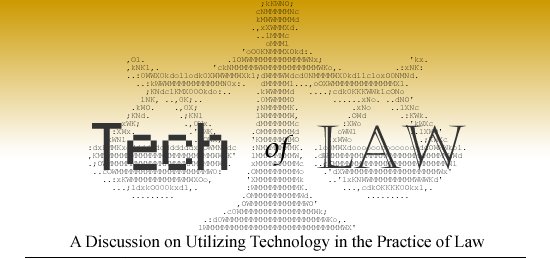




0 comments:
Post a Comment