I've got links to two (free) online applications this morning that allow you to do two completely different, yet extremely useful things with your .pdf files.
First is PDFescape which allows you to neatly fill in .pdf forms online and save the finished product sans watermark. You can add text, checkmarks, arrows and links to your document and there's also a whiteout option to "delete". PDFescape is not a full replacement for the adobe pro suite or (my preference) foxit pro pack, and it's value beyond filling in the blanks on forms is probably negligible, but it has it's place and it's likely something you'll find a use for a couple of times a month.
in .pdf forms online and save the finished product sans watermark. You can add text, checkmarks, arrows and links to your document and there's also a whiteout option to "delete". PDFescape is not a full replacement for the adobe pro suite or (my preference) foxit pro pack, and it's value beyond filling in the blanks on forms is probably negligible, but it has it's place and it's likely something you'll find a use for a couple of times a month.
Second we have PDFhammer. This is a really great app that I expect to use often in the future. PDFhammer allows you to rearrange pages, merge multiple .pdf's, and delete single pages out of .pdf documents. According to the page there are also plans in the future to rotate pages and stamp watermarks on the documents (Exhibit A, B, C... maybe?). [Edit - The site had a server error when I tried to access it at the time of this post. I have since used the site and can vouch that it does what it's supposed to do. - BB]
is a really great app that I expect to use often in the future. PDFhammer allows you to rearrange pages, merge multiple .pdf's, and delete single pages out of .pdf documents. According to the page there are also plans in the future to rotate pages and stamp watermarks on the documents (Exhibit A, B, C... maybe?). [Edit - The site had a server error when I tried to access it at the time of this post. I have since used the site and can vouch that it does what it's supposed to do. - BB]
I know we've got lots of good .pdf posts planned for the reader(s), so stay tuned.
__________
Share This Post!
Friday, February 15, 2008
Edit .pdf files online
Subscribe to:
Post Comments (Atom)
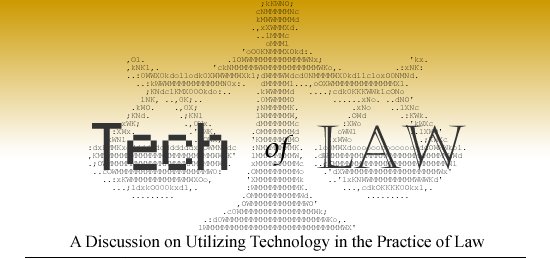




I'll have to check these out. Combining and deleting pages from PDFs was an issue where I worked. We used it enough to need a solution but not enough to want to buy Adobe's software.
ReplyDeleteAnother cheap option is http://pdffiller.com. Work pretty good too.
ReplyDelete