Today, a large amount of legal information is being converted to electronic format. Gone are the days of fax machines and paper copies. As a result, legal practitioners need to be able to seamlessly integrate this new technology into their practice. I'm taking a quick moment to post about some document technologies I've found useful for the legal office on a budget.
Adobe PDF is one of the largest technologies that legal offices must be able to deal with. Offices need to be able to create and use these files. The professional version of Adobe is nice, I grabbed it with my student discount. However, before that I was doing the same thing with free tools. The free tools are almost as good as the very expensive Adobe tools which are hard to justify without a discount (mine came with photoshop, illustrator, flash, etc.). The first of these free PDF tools is PDFCreator. Pdfcreator installs a "virtual printer" that shows up in your printers list. When you select this "virtual printer" it prints to a PDF file instead of an actual printer.
with. Offices need to be able to create and use these files. The professional version of Adobe is nice, I grabbed it with my student discount. However, before that I was doing the same thing with free tools. The free tools are almost as good as the very expensive Adobe tools which are hard to justify without a discount (mine came with photoshop, illustrator, flash, etc.). The first of these free PDF tools is PDFCreator. Pdfcreator installs a "virtual printer" that shows up in your printers list. When you select this "virtual printer" it prints to a PDF file instead of an actual printer.
Another Adobe Acrobat Pro replacement is Foxit I haven't used this yet, but I've seen it in action. It has every bit of the functionality that I paid Adobe good money for (at a student discount).
I haven't used this yet, but I've seen it in action. It has every bit of the functionality that I paid Adobe good money for (at a student discount).
As a side note, don't you
hate it when you
paste something
from a PDF
file and
it looks like this.
Well, this has to do with how the PDF file was created. The original author didn't add appropriate "tags" to the document to tell the Acrobat reader where a line starts and stops (thanks Westlaw and Lexis). The ABA site has a good article on fixing this in Adobe Acrobat. This hasn't solved all my problems so I wrote a VBA Macro to do a smart "paste special." I'll give more details in a future post.
The last freebie I'll mention is  Open Office.org. Open Office is a free replacement for the Microsoft Office package. Open Office has some minor annoyances but it provides all the functionality most people need. I used this for a year with no problems until I found a student discount on Microsoft Office I couldn't pass up. My switch had nothing to do with the core functionality of Open Office though, I've programmed Microsoft's Visual Basic for Applications for many moons and, as a coder, having to spend the time to learn Open Office's supported languages was just too much. If you had no clue of what I just said, then Open Office is the only package you need. Last big bonus, Open Office doesn't have that productivity killing ribbon bar Microsoft forced on their poor users in Office 2007 (more on this later).
Open Office.org. Open Office is a free replacement for the Microsoft Office package. Open Office has some minor annoyances but it provides all the functionality most people need. I used this for a year with no problems until I found a student discount on Microsoft Office I couldn't pass up. My switch had nothing to do with the core functionality of Open Office though, I've programmed Microsoft's Visual Basic for Applications for many moons and, as a coder, having to spend the time to learn Open Office's supported languages was just too much. If you had no clue of what I just said, then Open Office is the only package you need. Last big bonus, Open Office doesn't have that productivity killing ribbon bar Microsoft forced on their poor users in Office 2007 (more on this later).
__________
Share This Post!
Wednesday, February 13, 2008
Document Technologies on the Cheap
Subscribe to:
Post Comments (Atom)
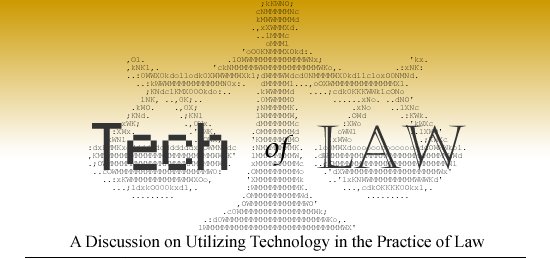




For any Mac users out there, I recommend NeoOffice, an Aqua native application that is based upon OpenOffice.org. I have been using it for about 2 years and I find that it serves nearly all of my needs. Microsoft ".doc" is well supported as well as the new ".docx" format. Patches are released regularly and there is a good knowledge base to resolve the occasional bug.
ReplyDelete