This is a tutorial that I originally did for my boss. He thinks its the best thing a computer can do. Its nice to see two windows side by side - say you are writing a brief and need to copy information from a deposition. If you don't have dual monitors, or aren't happy with just doing alt+tab, then window tiling is for you.
First, minimize  all but the windows you want to tile.
all but the windows you want to tile.
Second, right click on a blank portion of the taskbar
Third, select"Tile Windows Horizontally" from the menu
Finished
__________
Share This Post!
Wednesday, February 13, 2008
Tiling Windows in Windows
Subscribe to:
Post Comments (Atom)
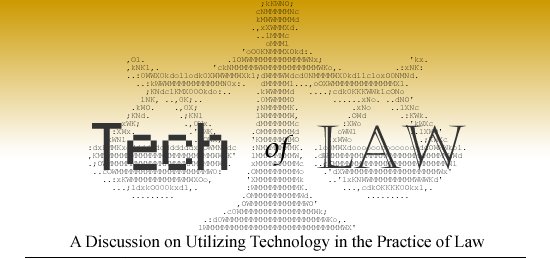




0 comments:
Post a Comment