I can not believe it's taken me this long to write about CiteGenie. CiteGenie is a great firefox extension that I literally use every single day.
Cutting and pasting when doing legal research using your browser is simple. But having to construct the citation for what you pasted is not so simple. This is especially true with legal citations from sources like Westlaw. You have to stop and copy the case name separately, determine the pinpoint page numbers, and adjust the date and court name format.Basically, CiteGenie adds... oh well... I'll just let them tell you:
When CiteGenie™ is installed, it adds a new option to the browser's right-click menu to "Copy with CiteGenie." To use CiteGenie, simply highlight the text in the court opinion, right-click and select the "Copy with CiteGenie" option (or just press Ctrl-Shift-C). Then you can paste the text into any other program, such as your word processor, and the text will be pasted, along with the pinpoint citation for the selected text from the court opinion. This illustrated example shows CiteGenie™ in operation.CiteGenie can handle Bluebook or ALWD citation styles. Originally support was pretty limited to case law, but the author has consistently expanded support and more and more sources (eg. legal encyclopedias, periodicles, journals) are covered with each update.
CiteGenie comes with a 90 day free trial. CiteGenie Pro costs $14.97 and gives you the ability to install the Pro version on three separate computers (Office, Laptop, Home). Additional computers added for $4.99 apiece. There doesn't appear to be any difference in price for a commercial/personal license.
CiteGenie makes copying and pasting law from westlaw or lexis a no-brainer.
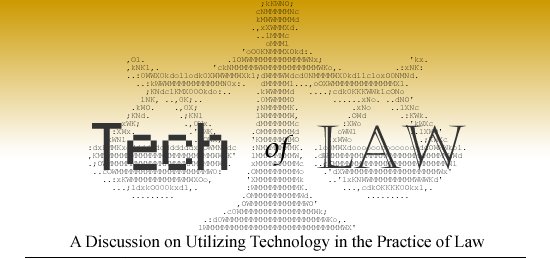



0 comments:
Post a Comment