No more counting! No more counting! No more counting!
If you happened to be walking by my office door a few minutes ago you may have heard this cheer, followed by my clumsily tripping over a bankers box full of papers. OK, I didn't actually do a cheer (I did trip over the box though), but I was excited enough that I felt like doing one.
I just discovered a drop-dead simple way of setting future reminders in Outlook (ex, 30 days 'discovery responses due').
- Create a new appointment in your Outlook Calendar like you would anything else;
- Give it a subject;
- For the "Start Time" use a plain text description of what you want to do. It recognizes all sorts of text strings here's a few that I've tested and work for sure in Outlook 2003
- "30 days after today"
- "45 days after tomorrow"
- "3 days before June 25th" (a/k/a The "if-you-haven't-bought-an-anniversary-present-yet-drive -immediately-to-a-jewelry-store-you-idiot" reminder)
- "two weeks after today"
- unfortunately it doesn't seem to recognize "weekdays" or "business days" for the sub-11 day time periods.
- Hit "Tab" and then save the appointment.
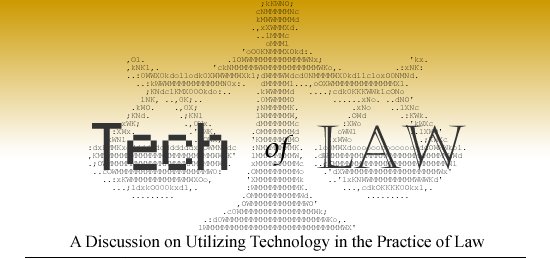



0 comments:
Post a Comment