![]() A few months ago I reformatted the hard drive on my laptop, since then I have mostly been using OpenOffice and so I never had the need to (or never got around to) resetting all of my Autocorrect settings in Word. This came up just yesterday as Mike and I were working on a project for class and we wondered if there was a way to back up these settings, or more specifically, syncing between two computers. Mike addressed the value of custom Autocorrects in a previous post.
A few months ago I reformatted the hard drive on my laptop, since then I have mostly been using OpenOffice and so I never had the need to (or never got around to) resetting all of my Autocorrect settings in Word. This came up just yesterday as Mike and I were working on a project for class and we wondered if there was a way to back up these settings, or more specifically, syncing between two computers. Mike addressed the value of custom Autocorrects in a previous post.
While automatic syncing may be a little too hopeful (or at least beyond my VBS ability. Mike?), there is a VERY easy solution for backing up and importing your saved Autocorrects. Dave Rado at mvps.org has written a macro that automatically backs up your Autocorrects. Then, when run on the new computer, imports them.
After downloading and extracting the zip file, run the template, and it's all pretty self explanatory from there. If you need additional help there's instructions on the original post.![]()
______________
Share This Post!
Thursday, April 10, 2008
Backup and transfer Word Autocorrect settings
Subscribe to:
Post Comments (Atom)
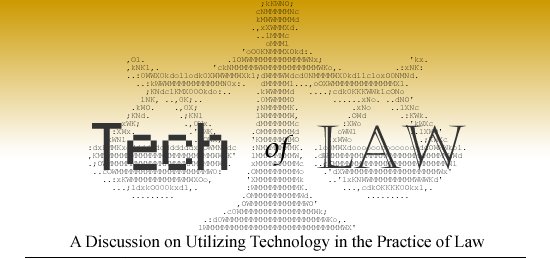




0 comments:
Post a Comment