 Many of our reading audience may not know that many times when you create a word file there is hidden data attached about who created the file, when, and what it was created for. That's all well and good, and has very little importance in the every day use of an average person. But in the legal setting these properties, when displayed, can reflect upon you.
Many of our reading audience may not know that many times when you create a word file there is hidden data attached about who created the file, when, and what it was created for. That's all well and good, and has very little importance in the every day use of an average person. But in the legal setting these properties, when displayed, can reflect upon you.
Imagine for a second that you have created a standard template for a divorce complaint (or anything else really), that you are emailing to your client/opposing counsel/whoever for review or service. The recipient views the properties and sees the subject as Jones v. Jones, which would be fine, except this is the Smith v. Smith case; or similarly, they see the name of a lawyer from another firm who sent you the template originally. It looks tacky, it's unprofessional, and most importantly, it's easily fixed with this free tool.
Easy Microsoft Word Properties is a free, lightweight program that can change the properties all of the .doc files in a directory. Try changing the "Author" from "Jane Doe, the secretary that worked there 3 years ago", to "XYZ Law Office, LLP." It's a simple step that can go a long way to convincing your client that they're not just paying for your assistant to do your work.
[via Lifehacker]
__________
Share This Post!
Monday, April 7, 2008
Batch-edit Microsoft Word file properties
Subscribe to:
Post Comments (Atom)
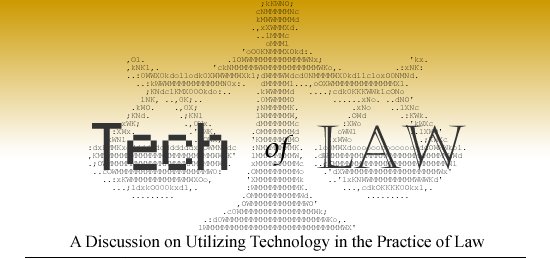




This comment has been removed by a blog administrator.
ReplyDeleteCouple days ago I was at my friend's home. And noticed there an unusual software - ms word repair. It surprised me reason of the program fixed my old damaged .doc files for short time and free of charge.
ReplyDelete