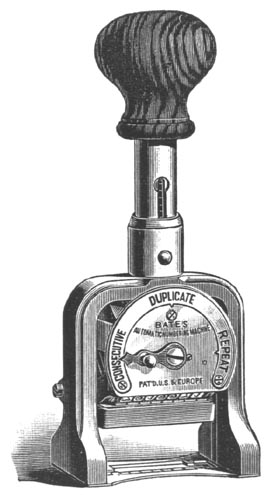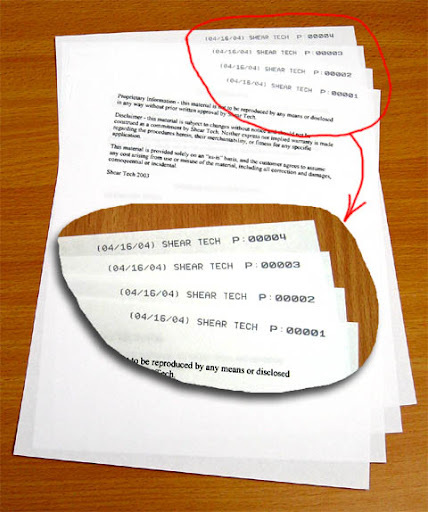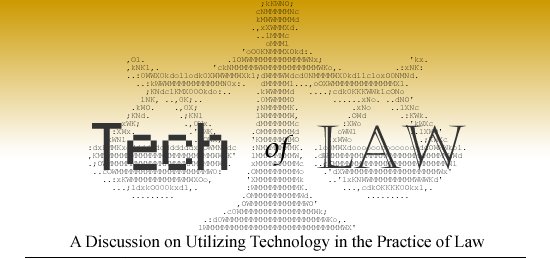The folks at giveawayoftheday.com are great! Every day there's a piece of software that usually ranges in price from about $10-$50 that they give away for free. Most days the free software is some kind of computer "cleaning" product, or often it has to do with audio converting.
Today however, they've got free business card designing software called iBizCard (normally $39.95). I haven't checked it out yet, but I'm downloading and registering it today so that I can look into it in the future. The offer is limited, the software is not, often the software they provide free is fully functional non-trial versions. The offer is only good for another 17 hours and change so get over there and get it! Add it to your RSS feed and you'll be notified every day of the free wares.
As a side note... it's finals time, this is the reasons the posts have been sparse and will continue to be so for the next couple of weeks. Hang in there... I promise to finish my UserForm series shortly after graduation.
__________
Share This Post!
Tuesday, April 29, 2008
Free Business Card Software - Today Only!
Thursday, April 10, 2008
Backup and transfer Word Autocorrect settings
![]() A few months ago I reformatted the hard drive on my laptop, since then I have mostly been using OpenOffice and so I never had the need to (or never got around to) resetting all of my Autocorrect settings in Word. This came up just yesterday as Mike and I were working on a project for class and we wondered if there was a way to back up these settings, or more specifically, syncing between two computers. Mike addressed the value of custom Autocorrects in a previous post.
A few months ago I reformatted the hard drive on my laptop, since then I have mostly been using OpenOffice and so I never had the need to (or never got around to) resetting all of my Autocorrect settings in Word. This came up just yesterday as Mike and I were working on a project for class and we wondered if there was a way to back up these settings, or more specifically, syncing between two computers. Mike addressed the value of custom Autocorrects in a previous post.
While automatic syncing may be a little too hopeful (or at least beyond my VBS ability. Mike?), there is a VERY easy solution for backing up and importing your saved Autocorrects. Dave Rado at mvps.org has written a macro that automatically backs up your Autocorrects. Then, when run on the new computer, imports them.
After downloading and extracting the zip file, run the template, and it's all pretty self explanatory from there. If you need additional help there's instructions on the original post.![]()
______________
Share This Post!
Monday, April 7, 2008
Batch-edit Microsoft Word file properties
 Many of our reading audience may not know that many times when you create a word file there is hidden data attached about who created the file, when, and what it was created for. That's all well and good, and has very little importance in the every day use of an average person. But in the legal setting these properties, when displayed, can reflect upon you.
Many of our reading audience may not know that many times when you create a word file there is hidden data attached about who created the file, when, and what it was created for. That's all well and good, and has very little importance in the every day use of an average person. But in the legal setting these properties, when displayed, can reflect upon you.
Imagine for a second that you have created a standard template for a divorce complaint (or anything else really), that you are emailing to your client/opposing counsel/whoever for review or service. The recipient views the properties and sees the subject as Jones v. Jones, which would be fine, except this is the Smith v. Smith case; or similarly, they see the name of a lawyer from another firm who sent you the template originally. It looks tacky, it's unprofessional, and most importantly, it's easily fixed with this free tool.
Easy Microsoft Word Properties is a free, lightweight program that can change the properties all of the .doc files in a directory. Try changing the "Author" from "Jane Doe, the secretary that worked there 3 years ago", to "XYZ Law Office, LLP." It's a simple step that can go a long way to convincing your client that they're not just paying for your assistant to do your work.
[via Lifehacker]
__________
Share This Post!
Thursday, April 3, 2008
On-site printing off-site
 I'm sure that the title of this post is crystal clear so I'll just provide a link. Wait... what? it's not clear at all? OK, then I'll elaborate a bit.
I'm sure that the title of this post is crystal clear so I'll just provide a link. Wait... what? it's not clear at all? OK, then I'll elaborate a bit.
Have you ever wanted to print something when you were away from the printer? For anyone who's ever used a laptop the answer is probably yes. PrinterShare (Formerly PrinterAnywhere) is probably in the top 3 most valuable pieces of productivity software I've found. The ability to print at my house from school (or at the office from the courthouse perhaps) is similar to a DVR; You never realize how much you need it until you have it, and you'll never go without it again. But it's value could go further if you're needs required.
PrinterShare could potentially be a fax replacement since you can print to ANY shared printer, not just your own, and it even comes with a cover page option. However this would require a certain amount of collusion amongst the "sender" and "recipient" since each side would need to have a client installed.
PrinterShare is simple to set up, and when it comes time to print a document remotely, you just choose the shared printer from the regular print options. Because PrinterShare queues print jobs to their server, your computer doesn't even need to be on for PrinterAnywhere to work—it just fires up the job as soon as the application runs.
Oh ya, did I mention it's FREE? They claim to put a watermark/advertisement on the cover page, however there's an option in the preferences to disable cover pages and so I've never seen the proof. In the end there are no watermarks or any other signs that you used the service.
Wednesday, April 2, 2008
Bates Stamping