I recently ran into an issue where opposing counsel sent picture exhibits in PDF format. There are a number of issues with using the PDF format with images - the inability to use image display software for one.
You can extract images from the PDF format using ImageMagick which is excellent for many other image tasks as well (which I may discuss later). The Windows installer can be downloaded here. The down side is that you have to use the old DOS command line (that old black window).
After installing, you can convert PDFs to JPGs by opening the Command window by going to start->run and typing in "cmd" in the open box. Use the CD command (change directory) to open the folder where your image PDFs are. Then, type "mogrify - format jpg *.PDF". All the PDFs in the directory will be converted to JPGs.

You can extract images from the PDF format using ImageMagick which is excellent for many other image tasks as well (which I may discuss later). The Windows installer can be downloaded here. The down side is that you have to use the old DOS command line (that old black window).
After installing, you can convert PDFs to JPGs by opening the Command window by going to start->run and typing in "cmd" in the open box. Use the CD command (change directory) to open the folder where your image PDFs are. Then, type "mogrify - format jpg *.PDF". All the PDFs in the directory will be converted to JPGs.

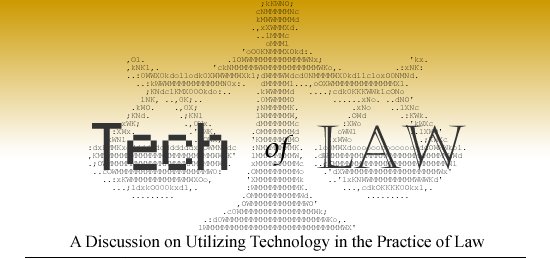




0 comments:
Post a Comment