Google has finally implemented something that users have been requesting for years, synchronization of mobile phone contacts and calendar items with gmail. Google previously released Google Calendar Sync, which synchronizes between Outlook and Google calendar. This allowed you to bounce Google Calendar items off Outlook and onto a mobile phone. Now you can synchronize directly between your phone and Google, AND contacts will be synchronized.
Now our appointments and contacts can be backed up, readily accessible from anywhere, and easily edited from a PC.
You can find instructions here. I had trouble setting up my Windows Mobile phone the solution is here.

Now our appointments and contacts can be backed up, readily accessible from anywhere, and easily edited from a PC.
You can find instructions here. I had trouble setting up my Windows Mobile phone the solution is here.

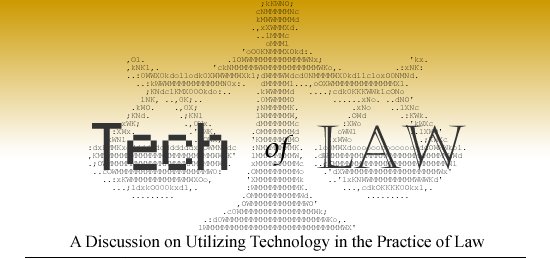




As a note, I've discovered an oversight in the ActiveSync program on the phone - when syncing with an exchange server (the technology google is using for syncing), ActiveSync defaults to use the phone's data network even though ActiveSync supports connecting to your computer's internet connection through the USB cable. That means if you don't have a data plan, you will rack up expensive minutes. If you do have a data plan, you will rack up slightly less expensive minutes. I couldn't find a way to tell the phone not to connect to a data network so I just put a block on the data usage with Verizon. Now contacts are syncing through the USB connection and my laptop's internet connection.
ReplyDelete