The bar studying continues and on top of it all I had my appendix taken out last Wednesday. So, here's another quick post to hold you over.
Not a fan of Calibiri 11 pt? Longing for the days of 12pt Times New Roman? Perhaps something different? You can easily change the default font in Word 2007 back to Times, or to anything else you prefer.
1. Format some text to your desired default font/size and highlight it.
2. Press CTRL + D
3. Click "Default..." in the bottom left corner
4. Click YES to apply the new default
Sunday, June 22, 2008
QuickTip: Change Default Font in Word 2007
Subscribe to:
Post Comments (Atom)
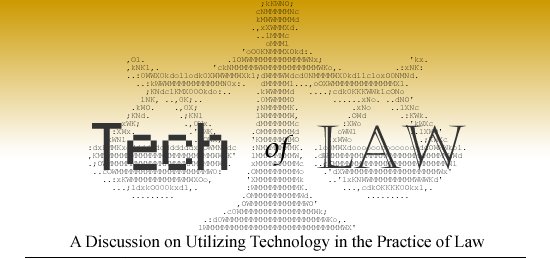




Thanks a lot.. That Helps.. Calibiri 11pt is pain. I hate that font. Thanks for your suggestion
ReplyDeletethanksfully, an easy way to do this. Much appreciated
ReplyDelete