When it comes time to open a program or find a specific file how long does it take you? How many clicks? How many folders do you navigate through? Odds are it can be done a lot more efficiently.
There are several options available to make launching programs and opening files a painless, speedy process (and you probably didn't even know it was a problem!).
There are two main types of application launchers. There is the dock family, which mimics the application bar made popular in Mac OS X. This type of launcher sits at the bottom (or top, or side) of your screen and holds shortcuts to several often used programs. ObjectDock and RocketDock are popular options for Windows. Both are free and I've used each at some time in the past. They're both perfectly legitimate options for ridding your desktop of clutter and will likely help you be a bit more efficient. I have scrapped both of those options in favor of what I probably consider the most handy piece of software on my computer today. Launchy is another free application launcher, but unlike those in the dock family. Launchy is in what I will call the "Launcher" family. Launchers stay hidden until needed, taking even more clutter off of your desktop, and pop up when called to deliver what you're looking for.
I have scrapped both of those options in favor of what I probably consider the most handy piece of software on my computer today. Launchy is another free application launcher, but unlike those in the dock family. Launchy is in what I will call the "Launcher" family. Launchers stay hidden until needed, taking even more clutter off of your desktop, and pop up when called to deliver what you're looking for.  What makes Launchy the best launcher I've seen is that you can not only launch programs with it, you can call up files as well. Launchy can easily be customized to include a template subdirectory so that you can type the first few letters of a file you're looking for and it is quickly delivered and opened by pressing enter. Launchy is called to the screen by pressing [alt]+[spacebar] by default, but this can be changed to something more intuitive to you. Quicksilver is a popular option for Macs.
What makes Launchy the best launcher I've seen is that you can not only launch programs with it, you can call up files as well. Launchy can easily be customized to include a template subdirectory so that you can type the first few letters of a file you're looking for and it is quickly delivered and opened by pressing enter. Launchy is called to the screen by pressing [alt]+[spacebar] by default, but this can be changed to something more intuitive to you. Quicksilver is a popular option for Macs.
Monday, May 19, 2008
Find things FAST on your computer
Subscribe to:
Post Comments (Atom)
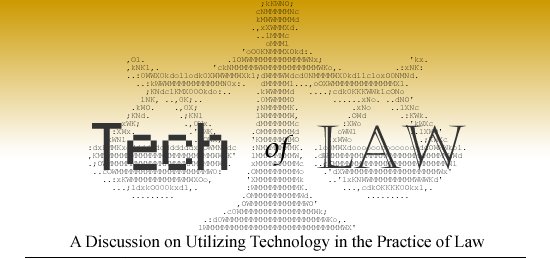




0 comments:
Post a Comment