Tired of Outlook taking up valuable space on your taskbar?
Minimize it to your status bar! Here's how.
- Right click on the Outlook logo in the status bar (all those icons over by the clock)
- select "Hide When Minimized"
- Minimize Outlook
- Voila! Free space
Share This Post!
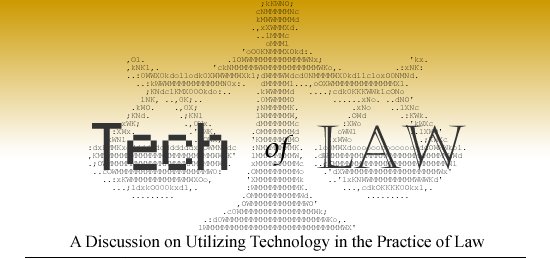







0 comments:
Post a Comment